Editor's review
Actual Window Guard allows keeping all types of windows on the desktop in the size and position you prefer. By means of various rules, the tool helps to organize your workspace in many ways, therefore making your work more comfortable and efficient.
Pros: Actual Window Guard manages the windows you use at a time on the desktop. When initiated, a window can take on an abrupt size on the desktop. Trying to get them organized so that you can view what is happening on the application windows is not a very easy task and is quite annoying often. This application lets you organize the windows the way you want. The resizing and positioning can be done automatically. Quite often you start up an application and then immediately minimize it as you do not need to watch for anything. Similarly there are applications you want maximized on start. If you need to keep a window on initiation, that too can be done. Accurate alignment of windows, preventing an window from accidental closing, closing of irrelevant pop ups are some of the other features included in the application. Other useful features are the ability to remove an application from the taskbar, changing windows icon or the name. Multiple monitors are supported too. With Actual Window Guard, it won’t take much time to create and manage a system of rules for optimizing each and every detail of your workspace related to windows. Functions available are grouped under startup, closing, position, size and priority.
Cons: Nothing adverse noticed.
Overall a very useful utility with nice set of features and ease of learning and use designed in. This is definitely a 4 star package.


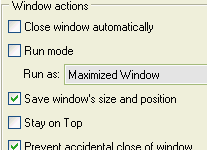
User comments